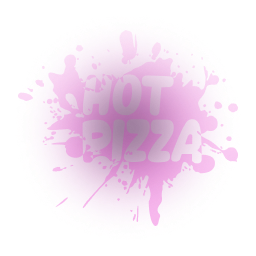

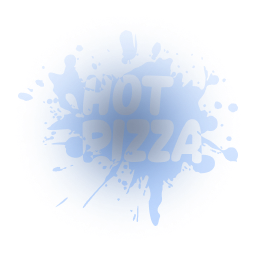

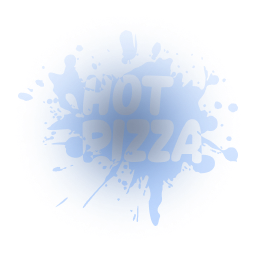

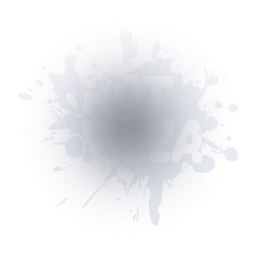

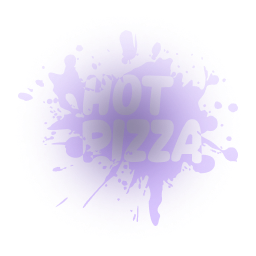

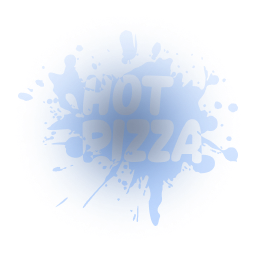



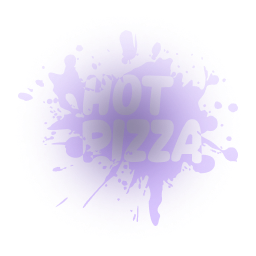

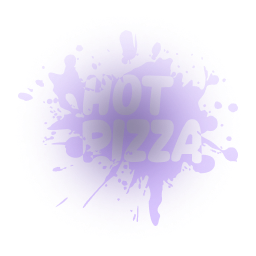

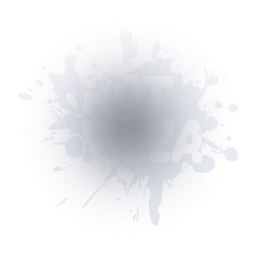
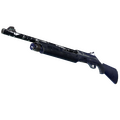
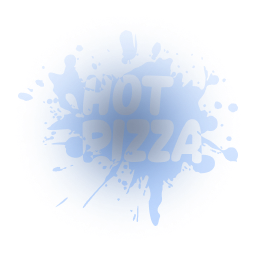

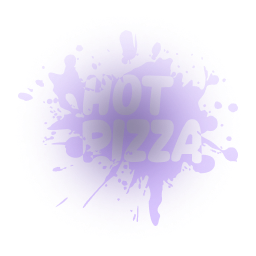

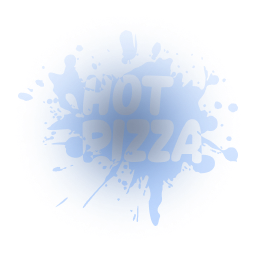

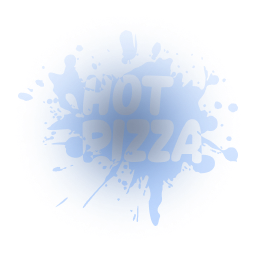

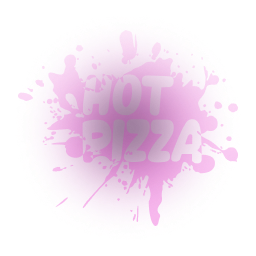

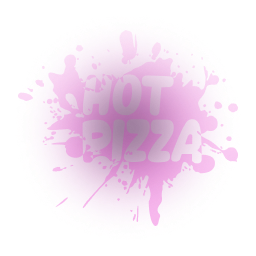

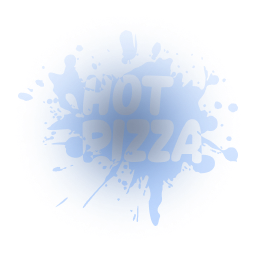

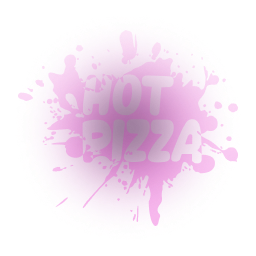

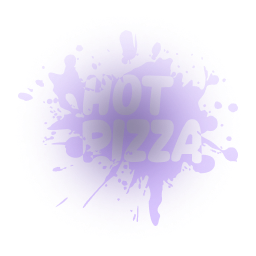







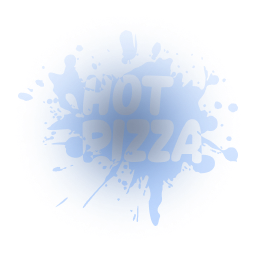


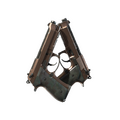




Caseflip is a two-player game where the WINNER takes it ALL and the loser only gets a consolation prize.
The winner of Caseflip is the player who had luck on their side.
Users have an equal chance of success, 50% on the red side and 50% on the blue side.
The winner gets all the cases, including the other player's cases. The one who lost gets a consolation prize.
The winner of the game is chosen randomly.
Each of the parties has a 50% chance.
When the game has started, the system chooses a winner.
The winner gets all the cases from the game, and the loser gets a consolation prize.
After the game is over, users open the cases they recieved for winning.
1. Sign in using Steam.
2. Click the "CREATE GAME" button in the upper right corner of the screen in the "ACTIVE GAMES" section.
3. Choose the side for which you will compete, each side has a 50% chance.
4. Select cases from the ones offered, the cases you choose will be added to the "Selected cases" section.
5. Select the game lifetime (Game lifetime is the time after which Caseflip will be removed from the “ACTIVE GAMES” list if the opponent is not found, and the funds will be returned to the account of the game creator).
6. Make sure that the game meets the requirements : the price of the game is greater than 0.5 pizza points, the side and cases are selected.
7. Click the "CREATE GAME" button.
Congratulations!!! The game has been created, wait for the enemy and enjoy the process.
1. Sign in using Steam.
2. Select the appropriate game from the “ACTIVE GAMES” list.
3. Press the "JOIN" button, if you have enough pizza points, you will join the game for the opposite side from the creator.
Congratulations!!! You have joined the game, enjoy the process.
After the game is over, the cases are automatically opened and all items are added to your inventory.
To see the visual part of case opening, you can use the following methods:
“Automatic opening” - the checkbox is located in the lower left corner of the game window, make sure it is in the “ON” position if you want the case opening animation to be displayed automatically.
"Opening cases individually" - just point to the case you want to open and press the "OPEN" button.
“Open all” - the button is located in the lower right corner of the game window, click the button and all cases will be opened simultaneously.
Your items are in your inventory now.






















