677
LOGIN VIA
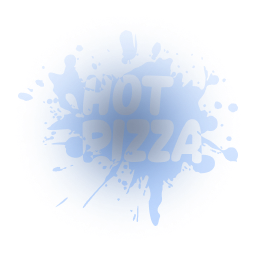

42.35
Time Left: 55m
AK-47
Green Laminate
Minimal Wear
Get your 10% bonus now!
Add funds to your balance and get 10% bonus! On deposit from 100$
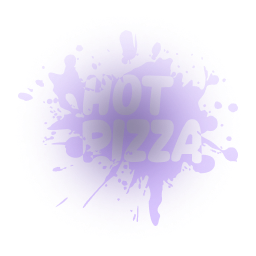

5.41
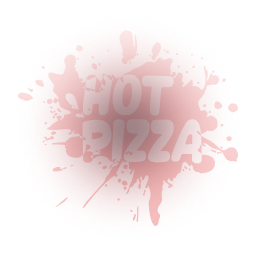

104.6


0.1
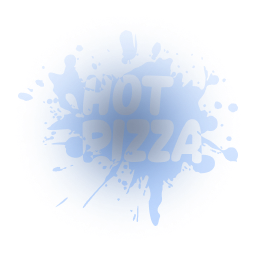

0.26


6.23
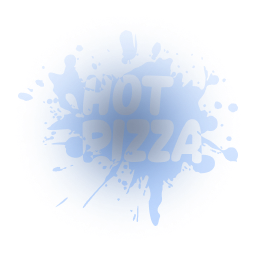
★

9.19
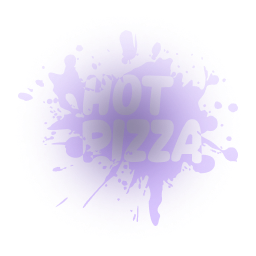
★
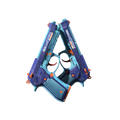
5.54
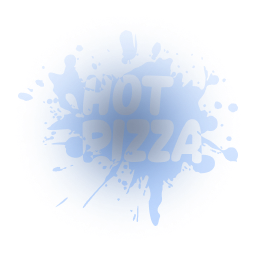

4.69
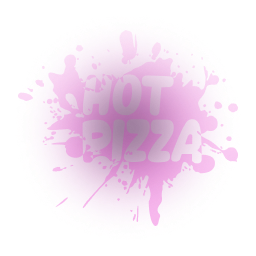

399.23
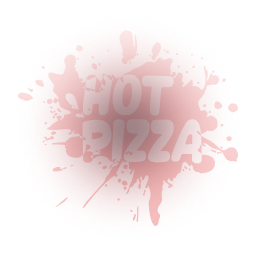

11890.75
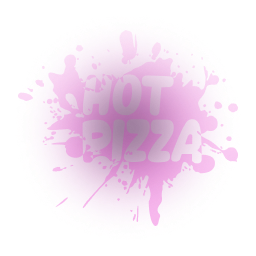

10.39
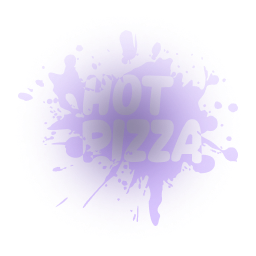
★

7.45
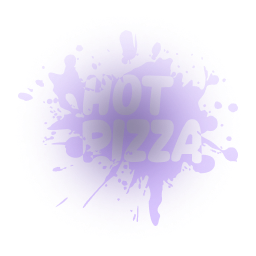
★

18.97
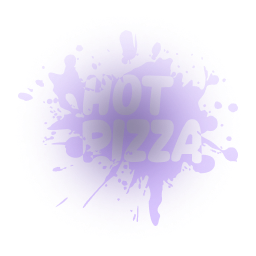

6.97
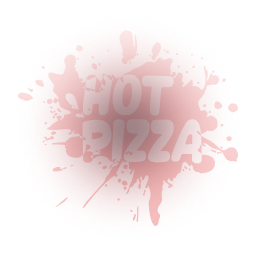
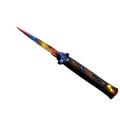
378.59
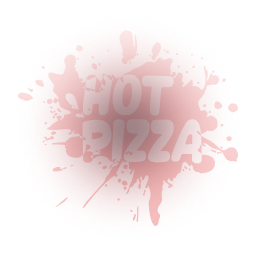

357.29
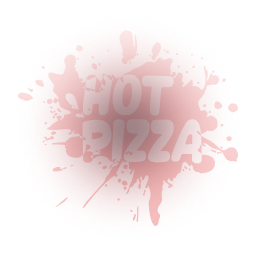
★

414.9
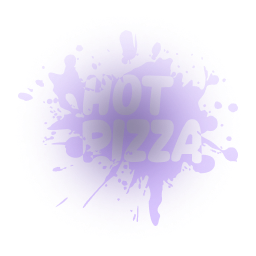
★

1.76
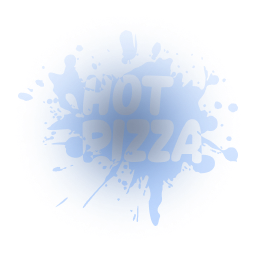

3.92
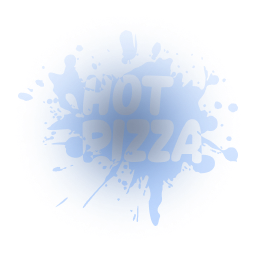

3.71
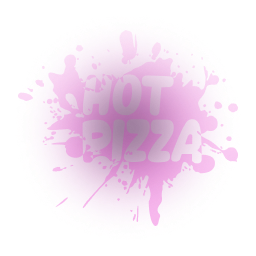
★

32.64
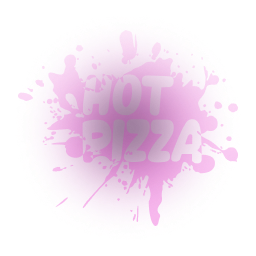

63.37
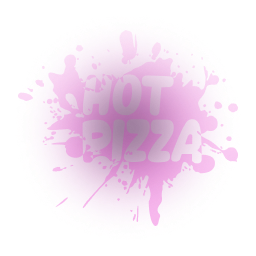

6.84
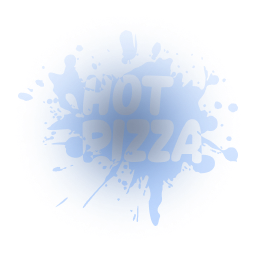

1.86
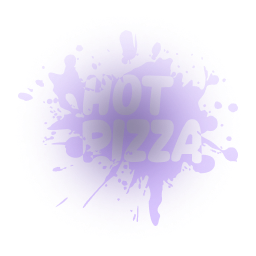

2.44
PIZZA SET
Build your dream set
Personalize the perfect set of skins for yourself in CS2
Counter-terrorist
Terrorist
Choose a side
Why do I have to do this on Hotpizza?
If you collect your set on Hotpizza, you will receive 10000  to open special cases.
to open special cases.
 to open special cases.
to open special cases.Where can I get these skins?
Select a skin to find out where to get it.
Select a skin to find out where to get it.
Select a skin to find out where to get it.
Select a skin to find out where to get it.
Select a skin to find out where to get it.
Select a skin to find out where to get it.
Select a skin to find out where to get it.
Select a skin to find out where to get it.
Select a skin to find out where to get it.

Pizza set case
0.000%
0.000%
0.000%
0.000%
0.000%
0.000%
0.000%
0.000%
0.000%
?
0.000%
?
0.000%
Terms of Participation
PIZZA SET
1. Participation is absolutely free and available to all users registered on our site.
2. All items on this page are purely virtual. You can select and collect them to build your dream set, but this does not mean they are immediately added to your Steam inventory. To withdraw items, you need to obtain them from one of the cases or game modes on the site.
3. You can simply have fun, build your dream set on our site, and you are not obligated to open cases or spend money on our site.
4. The bonus of 10000 cheese points can only be obtained by collecting all 9 items from the active set.
5. Bonus cheese points can be spent on opening cases from the special "Cheesy Peasy" category.
6. To participate and build your dream set, you need to:
- Choose a side – either Terrorists or Counter-Terrorists – for which you will collect items;
- Generate a set randomly, select one of the ready-made sets from Hotpizza, or create your own custom set.
- Manually lock the set you have collected to prevent accidental changes (the set will be automatically locked after obtaining the first item).
- Use hints on which game modes or cases you can obtain items from your set.
- Collect all 9 items from your set.
- Receive a bonus of 10000 cheese points.
8. Important Note! Obtained items are credited only to the active set. If you have the Terrorist side active, items from the Counter-Terrorist set will not be credited.
9. Important Note! If you have obtained one or more items from a set and want to make changes to the set, you will lose progress on the obtained items if you change the items in the set, and you will have to obtain all the items from the set again.
10. To find the items you need, you can hover over the desired section and click on the "+". A window will open with the available items. Use the search by name, filters, or simply scroll through the page.
11. After you obtain an item and it is displayed on this page with a green checkmark, you can either sell it or withdraw it to your Steam inventory.
12. If the item becomes unavailable on the markets, you need to replace it with another one. You will be able to replace it without losing the progress of obtained items.
PIZZA SET Case
1. You can easily generate or manually create a case that contains only items from your dream set.
2. To start creating a case, you need to lock your set, set the desired case price, and click the "Generate" button. The system will automatically calculate the drop chances for each item based on the price you entered.
3. Alternatively, you can take full control and manually assign chances to each item.
In this case, the total case price will be calculated based on the chances you set.
You can also generate the chances automatically and then manually adjust them as needed.
4. How to edit chances manually?
Click the "Manual odds mode" button and the items will display editable controls.
Above each item, you’ll see "+" and "−" buttons, as well as the current drop chance.
Below the item, you can choose how much to increase or decrease the chance with each click on "+" or "−".
At the bottom of the item window, you’ll see:
"Approximate price" — estimated price of the case
"It remains to distribute" — how much probability is left to assign
5. How to reduce the case price?
You can add up to two additional items to the case. This will help you reduce the case price.
The items you can add to the case must have a price lower than the price of the cheapest item in the case, but not less than 1 🍕.
To add an item, simply click the "Random item" button, and we will select an additional item for you.
If you don't like the item or its price, you can keep clicking the button until you find the one you need.
If you want to remove an item, simply click the "x" button.
6. Please note:
The minimum case price is 3 🍕 or twice the price of the cheapest item in the case.
The minimum price may vary depending on the item chances and the prices of the items you've selected.
Use the tips provided in response to your actions.
The minimum chance for a single item is 0.001%, and the maximum is 70%.
The total chance of all items must equal exactly 100%. Only then will the "Save" button become available.
7. How to open the case you created
After successfully creating your case, the "Open" button will appear. Clicking it will redirect you to your case page, where you can open it just like any other case on our site.
8. Please note: If the price of any item changes (the market is dynamic and prices often fluctuate), and it significantly affects the total case price, the system will automatically reset the settings. You will need to generate or set the odds again manually.
9. Please note: If you make changes to your set, the case will also reset, and you’ll need to reassign the odds.
10. You can only access your case from the PIZZA SET page.
11. PIZZA SET cases can only be opened in the classic mode. They cannot be used in other game modes.
61 160 978
CASES OPENED
9 384 909
CASE BATTLE
1 467 055
USERS
10 282 536
UPGRADES
16 797 157
CASE UPGRADES
5 322 366
CASEFLIP






















